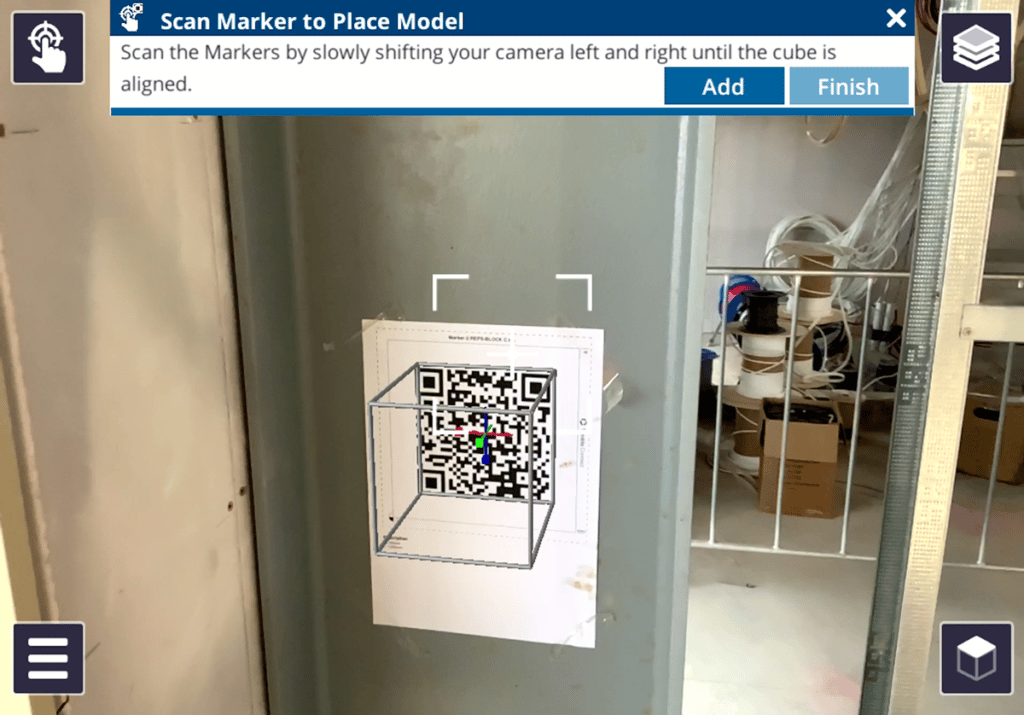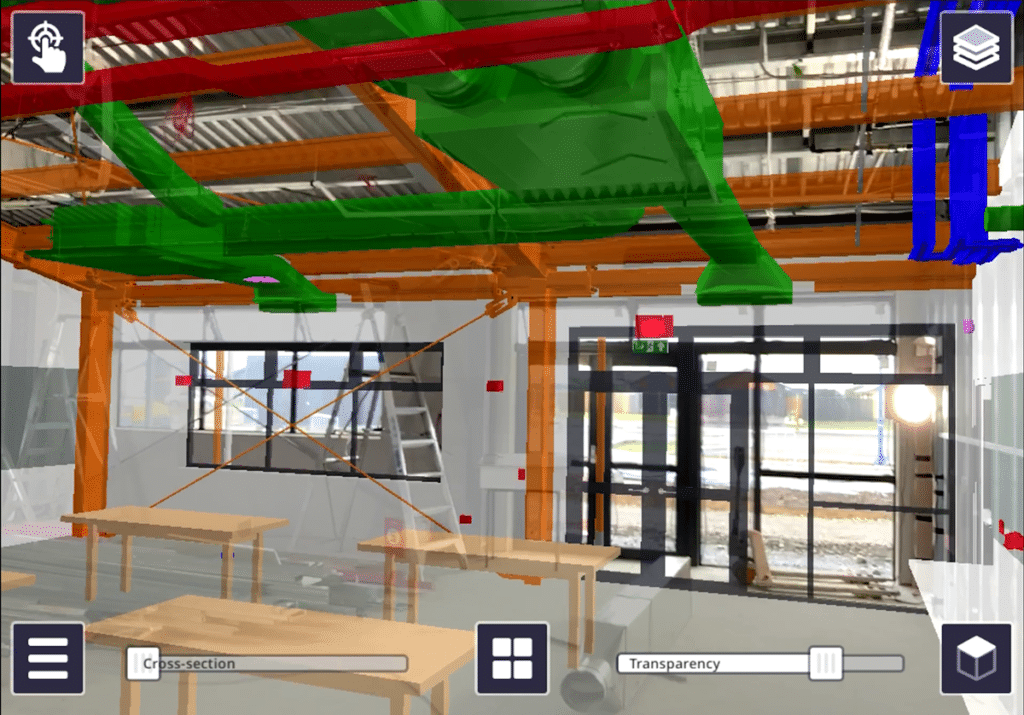Simplify QA/QC Workflows
Trimble Connect AR simplifies your Quality Assurance and Quality Control (QAQC) workflows, by identifying virtual to real clashes or coordination issues, verifying as-built conditions comply with the design, and allowing for consistent communication and collaboration.